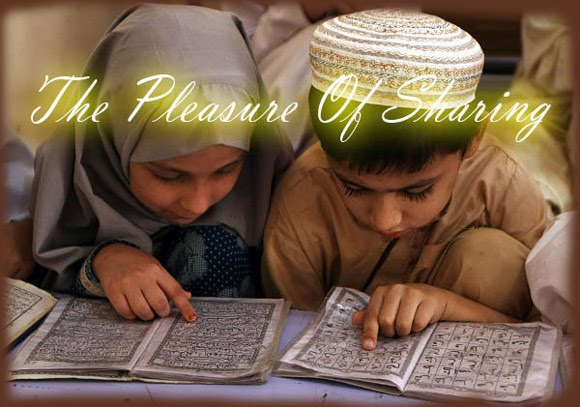Wednesday, July 6, 2011
ONEC.DZ résultats du bac Algérien ou l'arnaque de l'interent algérien
au bout de quelques minutes après le lancement des résultats du BAC algérien sur le site http://insbac.onec.dz/ , les candidats ne pouvaient plus se connecter au site a cause d'une saturation puis blocage définitif meme le serveur DNS n'arrive plus à résoudre l'adresse, les robots d'analyse détectent que le site est héberge ou géré par Djawaeb (l'état X l'état) , c'est une honte monsieur le ministre des TIC!!!!!!!!!!
Sunday, May 15, 2011
5 tips for PC health: Organize your folders, update Windows, run antivirus software
from Microsoft
Working on a slow, disorganized computer can be frustrating—and it happens to the best of us. This article will give you some easy-to-follow guidelines on how to keep your computer on the right track using tools in Windows 7, Windows Vista, Windows XP, and Microsoft Office 2010.
1. Organize your folders
We all know how easy it is to dump files into the wrong folder when we're in a hurry. But one way to make sure you keep your files organized is to remove the clutter with a filing system that makes sense for the way you use your computer. Here are a few tips to get you started:- Start clean.
Begin by deciding which files you no longer need on your hard disk drive. - Think it through.
Take the time to plan the best way to organize your files. How do you spend your time on the computer, and what do you create? Do you work with photos and image-editing software, surf the web, write short stories, research school projects, or play games? The folders you create in Documents (called “My Documents” in Windows XP) can be easily tailored to show you just the kind of data about your files that you need to track. For more tips about creating a well-organized filing system, see File organization tips: 9 tips to manage your files better. - Use subfolders.
After you have an idea of the kinds of items you produce and want to save, create folders and subfolders to store your files. Be sure to use logical, easy-to-understand names. For example, within Documents, you might create additional folders called Projects, HR Benefits, and Career. Then, within the Projects folder, you could create subfolders for each different project. - Clean your files periodically.
After you have set up your file system, inspect and clean it regularly. Routine maintenance tasks, such as deleting old or duplicate files and folders and making sure that important files are in the right folders, can save you a lot of time and frustration.
- To create a new subfolder with Windows 7, Windows Vista, or Windows XP, right-click anywhere in the folder, click New, and then click Folder. Type the name for the new folder, and press ENTER. For more tips about creating a well-organized filing system, see File organization tips: 9 tips to manage your files better.
- To create a new folder in Windows 7, in Windows Explorer, click New Folder at the top of any folder or library. Also in Windows 7, the new libraries make managing your files easier than ever. Learn more about working with libraries.
2. Clean up your hard disk
Now that you've organized your files and folders and cleaned up your desktop, you can organize the data itself. Windows includes two utilities—Disk Cleanup and Disk Defragmenter—that help you free up more space on your hard drive and help your computer work more efficiently.- Disk Cleanup compresses your old files to free up storage space.
- Disk Defragmenter scans your hard drive and consolidates files that may be scattered across the disk.
- Learn how to run Disk Cleanup
- Learn how to run Disk Defragmenter
3. Use System Restore
System Restore is one of those programs that can be a life-saver when you've been the unfortunate recipient of unstable software, a badly timed power outage, or a damaging thunderstorm. System Restore records important documents, settings, and preferences on your computer. If the unthinkable happens and your computer files are damaged or inaccessible, you can use System Restore to restore your computer to the same state it was in before the data was lost.System Restore creates restore points daily and whenever you install device drivers, automatic updates, and some applications. But it's a good idea to get into the habit of creating a system checkpoint (called a restore point) when you're about to install new software or take any action you suspect might make your computer unstable. Then, if there's any conflict at all, you can restore your computer to the point just before you began the installation.
Create a restore point in Windows 7
- In Control Panel, click System.
- In the left pane, click System protection.
- Click the System Protection tab, and then click Create.
- In the System Protection dialog box, type a description, and then click Create
Create a restore point in Windows Vista
- Open System: Click the Start button, click Control Panel, click System and Maintenance, and then click System.
- In the left pane, click System Protection. If you are prompted for an administrator password or confirmation, type the password or provide confirmation.
- Click the System Protection tab, and then click Create.
- In the System Protection dialog box, type a description, and then click Create.
Create a restore point in Windows XP
- Click Start, and choose Programs.
- Point to Accessories, point to System Tools, and then click System Restore.
- When the program opens, click Create a restore point, and then click Next.
- Enter a description of the restore point, and then click Create. After a few seconds, the program tells you the date, time, and description of the new restore point.
- Click Close.
4. Keep Windows and Microsoft Office up-to-date
Computer programs are continually improved based on customer feedback and regular product testing. As problems are resolved, you should benefit from those improvements. By checking Microsoft Update often, you can make sure you've got the most recent Windows and Microsoft Office improvements available to you.Windows 7 and Windows Vista users don't need to sign up for Microsoft Update: An account is automatically created for you during the registration process, and Windows Update is automatically installed on your computer with default settings that you can change later, if you wish.
Windows XP users must visit Microsoft Update to start the update process. First-time visitors might need to sign up for the service. After you've visited Microsoft Update, you should configure your computer running Windows XP to receive critical updates automatically. This free service is called Windows Update in Windows 7 and in Windows Vista, and it is called Automatic Updates in Windows XP.
Learn how to receive critical updates automatically in Windows 7, Windows Vista, and Windows XP:
Important: If you do not select the recommended automatic updating option, you must download and install every critical update. If you download the updates but forget to install them, your computer will not be protected with the latest enhancements.
5. Run antivirus software and a spyware detection and removal tool
Updating your Windows software is just the first step in keeping your computer safe. Next (if you haven’t already done so), you'll want to install antivirus software from a reputable vendor, such as Microsoft, AVG, Norton, or McAfee. As is the case with Windows, it is critical that you keep your antivirus software up to date. Free antivirus software comes preinstalled on many computers, but after the trial period expires, you’ll be exposed to new and emergent threats. Be sure to renew your subscription or to secure alternative virus protection.If your computer seems sluggish or if you begin to see lots of pop-up advertisements, even when you're not surfing the web, your computer may be infected with spyware, adware, or other unwanted software. Learn more about spyware and what it can do to your computer.
Microsoft Security Essentials offers comprehensive protection against viruses, spyware, and other malicious software. You can download it for free. You can also download the free Windows Malicious Software Removal Tool.
Friday, May 13, 2011
Scorpion stings and spider bites
I try always to bring useful information to my blog, as I live and work in desert and at some weeks from summer I thought that a post about scorpion stings would be useful.
Written in NETDOCTOR.COM by Dr Charlie Easmon, specialist adviser in travel medicine
Exotic animal life is generally an attraction when travelling abroad, but some animals in particular have to be shown respect.
Most people are afraid of snakes, but other smaller creepy-crawlies may also pose a risk to humans – for example certain flying insects, such as wasps and bees.
Among the slightly larger and far more fascinating are scorpions and spiders.
Where are scorpions found?
Scorpions occur naturally in South, West and North Africa; North, Central and South America; India; and the Caribbean.Among the scorpions in North America, the 'unpleasant' ones are typically to be found in Arizona, New Mexico and on the Californian side of the Colorado River, whereas the other North American species are fairly harmless.
In Mexico each year, 1000 to 2000 deaths occur from scorpion bites. Because of their size scorpions can easily travel anywhere in the world as stowaways with cargo, and they have been found in many large ports.
How can you avoid scorpion stings?
Scorpions are nocturnal animals and, therefore, typically only emerge at night. They often hide in dark cracks and vegetation. Ideally, accommodation should have a ledge that's at least 20cm high to prevent entry of scorpions.- In areas with scorpions, it's also necessary to watch out for dark hiding places indoors: in cupboards, under the duvet and bed, or in shoes (look under the duvet and bed, and shake your shoes thoroughly before putting them on).
- In some countries, it's a popular sport to 'play' with scorpions – if you find it interesting to watch this torment, you should keep well away from the animal.
- Scorpions sting with a poisoned hook on their tail, which is typically raised prior to an attack.
Danger signals and symptoms
The majority of scorpions are harmless to humans, although the sting is extremely painful and will require painkilling treatment.The following may be observed in cases of moderate to more serious poisoning:
- malaise, sweating, heart palpitations, rise in blood pressure, salivation, nausea, vomiting and diarrhoea. These symptoms should be treated in a similar way to snake bites, and a doctor should be consulted as quickly as possible.
- hyperacute (typically allergic) reactions in the form of blurring of consciousness, unconsciousness, convulsions, fall in blood pressure, shock and consequently the threat of death may occur.
Treatment of a scorpion sting
- Pain at the site of the sting can sometimes be limited with an ice cube.
- Painkilling injections (morphine-based painkiller) may be required, and a doctor should therefore be consulted. In the case of more marked symptoms, treatment must be given as for snake bites, and the patient must receive medical treatment as quickly as possible.
- There's antiserum for scorpion venom. Treatment must be overseen by a doctor.
Spiders
Some spiders are poisonous, but only a few can prove dangerous to humans. The glands responsible for producing the venom are located on the double-jointed upper jaws.Spiders that pose the most risk include:
- the Australian Sydney funnel-web spider (Atrax robustus) that's often found in damp cellars, toilets or at swimming pools, particularly in New South Wales
- the North American 'brown recluse' (Loxosceles reclusa)
- the 'widow' group (for example the black widow: Lactrodectus sp.)
- the South American 'banana spider' (Phoneutria nigriventer)
- the tarantula that lives in South America and Mediterranean countries, whereas its very hairy big brother the 'bird spider' only lives in the wild in the Amazon (although it has become a popular collector's object for those who have an interest). Despite their significant or even enormous and fear-inducing appearance, the tarantulas are only directly dangerous to humans under particularly unfavourable conditions (such as allergy).
How do you avoid spider bites?
In principle, spiders are more difficult to avoid than scorpions, particularly as they often stay indoors and like to hunt during the day. They will often, but far from always, prefer slightly damp places in semi-shade.Spider venom
Spider venoms have been chemically studied far less than snake venoms.The venom of the 'widow' family (Lactrodectus sp.), like some snake venoms, can disturb the electrical impulses from nerves to muscles, and thereby induce paralysis. The venom of the 'recluse' family (Loxosceles sp.), in particular, causes local tissue damage and tissue death.
In principle, bites from the truly poisonous spiders should be treated like snake bites, and a doctor should be consulted as soon as possible. The spider should be killed and taken along to the doctor for identification.
People at particular risk
- People aged less than six years and more than 60 years.
- People with cardiovascular disease.
- People with a marked tendency towards allergic reactions.
Symptoms and danger signals
- A stinging, slightly smarting pain is often felt at the site of the bite. The pain can sometimes be burning and violent. In some cases, there's no immediate pain, but instead it comes on after 30 to 60 minutes. Blistering, bleeding under the skin and a convulsive sensation in the muscles may be felt. Later, local tissue death may occur, but this depends on the venom concerned.
- General symptoms such as anxiety, a sensation of weakness, sweating, headache, dizziness, swelling around the eyes, skin rash, respiratory distress, nausea, salivation and vomiting are all possible.
- Difficulty in maintaining muscle control and convulsions, which in the worst case can affect the muscles involved in swallowing and breathing.
- Possibly allergic reactions with circulatory failure, shock and death.
First aid and treatment for spider bites
- Ice cubes at the site of the bite may reduce the pain. In the case of bites from Loxosceles (the 'recluse' species), the ice should be packed to avoid causing further damage to tissue.
- Follow the guidelines for snake bites, including rapid transfer to a doctor or a hospital.
- There's antiserum for several spider venoms, and this treatment must be overseen by a doctor.
Sunday, May 1, 2011
QR code .. !!
From Wikipedia, the free encyclopedia
A QR code (short for Quick Response) is a specific matrix barcode (or two-dimensional code), readable by dedicated QR barcode readers and camera phones. The code consists of black modules arranged in a square pattern on a white background. The information encoded can be text, URL or other data.
Common in Japan, where it was created by Toyota subsidiary Denso-Wave in 1994, the QR code is one of the most popular types of two-dimensional barcodes. QR is the abbreviation for Quick Response, as the creator intended the code to allow its contents to be decoded at high speed
The technology has seen a large uptake in Japan and South Korea. However, in the West there has been a slower adoption of QR code.
More from WIKIPEDIA
Wednesday, April 27, 2011
What do you know about MSDS ??
What do you know about MSDS ?? from WIKIPEDIA
A material safety data sheet (MSDS) is a form with data regarding the properties of a particular substance.
An important component of product stewardship and workplace safety, it is intended to provide workers and emergency personnel with procedures for handling or working with that substance in a safe manner, and includes information such as physical data (melting point, boiling point, flash point, etc.), toxicity, health effects, first aid, reactivity, storage, disposal, protective equipment, and spill-handling procedures. MSDS formats can vary from source to source within a country depending on national requirements.
MSDS (material safety data sheets) are a widely used system for cataloging information on chemicals, chemical compounds, and chemical mixtures. MSDS information may include instructions for the safe use and potential hazards associated with a particular material or product. These data sheets can be found anywhere where chemicals are being used.
There is also a duty to properly label substances on the basis of physico-chemical, health and/or environmental risk. Labels can include hazard symbols such as the European Union standard black diagonal cross on an orange background, used to denote a harmful substance.
An MSDS for a substance is not primarily intended for use by the general consumer, focusing instead on the hazards of working with the material in an occupational setting.
In some jurisdictions the MSDS is required to state the chemical's risks, safety, and effect on the environment.
It is important to use an MSDS specific to both country and supplier, as the same product (e.g. paints sold under identical brand names by the same company) can have different formulations in different countries. The formulation and hazard of a product using a generic name (e.g. sugar soap) may vary between manufacturers in the same country.
How to get an MSDS for any product?
2- Start search for MSDS by manufacturer or product name or code
3- Click on the PDF icon on the right side of product name to view its MSDS.
4- save or print the file upon need.
Note : if you get an error message( the operation is not allowed) click on the upper right corner (open in new window)
Tuesday, April 26, 2011
Ten Steps to Bar Code Implementation
- Step 1: Get a GS1 Company Prefix
- Step 2: Assign Numbers
- Step 3: Select a Bar Code printing Method
- Step 4: Select a "Primary" Scanning Environment
- Step 5: Select a Bar Code
- Step 6: Pick a Bar Code Size
- Step 7: Format the Bar Code Text
- Step 8: Pick a Bar Code Color
- Step 9: Pick the Bar Code Placement
- Step 10: Build a Bar Code Quality Plan
Sunday, March 6, 2011
How to get free online acces to SAP IDES system?
I have found one site about SAP materials, very useful for SAP porfessionals, programmers and aslo beginners.
and I have choosed for you these great tips to how get free online acces to SAP IDES system
You have loads of SAP Materials but do you still struggle to understand the concepts because you don’t get a chance to do Hands On. Your collegues suggested you to install a SAP system in your local machine which would hit your pocket and your local system resources. Grab your key to SAP IDES system in two simple steps.
1. Request a User Account
Once you fill in all necessary details and execute. You will recieve a mail regarding your login credentials.
2. Login using SAP WAS.
For logging you have two options
A) Using Internet Browser: Here you need not install anything on your end and you can login from any system which has a internet connection. Only setback is that all the screen are rendered as html pages which usually gives you a slower browsing experience.
B) Using SAP GUI :Here you need to install SAP GUI in your local system create a item for logging. This will give a better looks and the response is also comapratively faster. If you have a S-USER ID you can download it from the following link for Windows.
SAPgui 7.10 Installation CD
If you don’t have a S-USER ID then you can use the following link.Use the following details for creating a new item in your SAP GUI.Application Server: i62externalSAProuter-String: /H/ides.consolut.eu/W/consolut/H/System-ID: I62System Number: 09
For more about this subject and other SAP staff visit this Site
Subscribe to:
Comments (Atom)