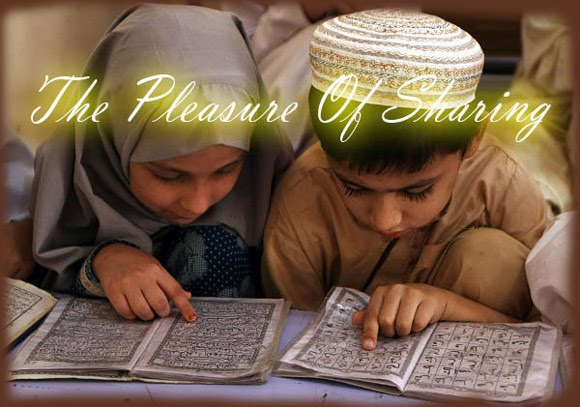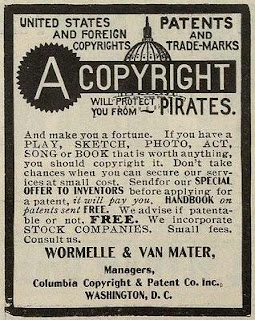I have found one site about SAP materials, very useful for SAP porfessionals, programmers and aslo beginners.
and I have choosed for you these great tips to how get free online acces to SAP IDES system
You have loads of SAP Materials but do you still struggle to understand the concepts because you don’t get a chance to do Hands On. Your collegues suggested you to install a SAP system in your local machine which would hit your pocket and your local system resources. Grab your key to SAP IDES system in two simple steps.
1. Request a User Account
Once you fill in all necessary details and execute. You will recieve a mail regarding your login credentials.
2. Login using SAP WAS.
For logging you have two options
A) Using Internet Browser: Here you need not install anything on your end and you can login from any system which has a internet connection. Only setback is that all the screen are rendered as html pages which usually gives you a slower browsing experience.
B) Using SAP GUI :Here you need to install SAP GUI in your local system create a item for logging. This will give a better looks and the response is also comapratively faster. If you have a S-USER ID you can download it from the following link for Windows.
SAPgui 7.10 Installation CD
If you don’t have a S-USER ID then you can use the following link.Use the following details for creating a new item in your SAP GUI.Application Server: i62externalSAProuter-String: /H/ides.consolut.eu/W/consolut/H/System-ID: I62System Number: 09
For more about this subject and other SAP staff visit this Site